HTML
HTML is not exactly a programming language, and it is easy to grasp. But don't we all hate the cumbersomeness of those tags! Easily fixable in MyDef.
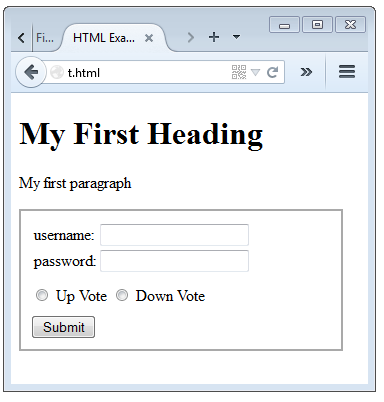
page: example, basic_frame
title: HTML Example Page
subcode: content
$h1
My First Heading
$p
My first paragraph
$div form
CSS: div.form {padding: 10px; width: 300px; border: 2px solid darkgray;}
CSS: div.form_line {margin-top: 10px;}
$form #form1, action:example_form.php
$call input_hidden, secret, 1234
$table
$map form_input, username, password
$div form_line
$call input_radio, vote, 1, Up Vote
$call input_radio, vote, 0, Down Vote
$div form_line
$call input_submit, Submit
Let's compile it:
$ mydef_page -mwww example.def
PAGE: example
--> [./t.html]
And result is the following HTML page:
<!doctype html>
<html>
<head>
<meta charset="utf-8">
<title>HTML Example Page</title>
<style>
div.form {padding: 10px; width: 300px; border: 2px solid darkgray}
div.form_line {margin-top: 10px}
</style>
</head>
<body>
<h1>
My First Heading
</h1>
<p>
My first paragraph
</p>
<div class="form">
<form id="form1" action="example_form.php" method="POST">
<input type="hidden" name="secret" value="1234">
<table>
<tr>
<td class="label">
<div class="formlabel">
username:
</div>
</td>
<td class="input">
<input type="text" class="textinput" name="username">
</td>
</tr>
<tr>
<td class="label">
<div class="formlabel">
password:
</div>
</td>
<td class="input">
<input type="password" class="textinput" name="password">
</td>
</tr>
</table>
<div class="form_line">
<input type="radio" name="vote" value="1"> Up Vote
<input type="radio" name="vote" value="0"> Down Vote
</div>
<div class="form_line">
<input type="submit" value="Submit">
</div>
</form>
</div>
</body>
</html>